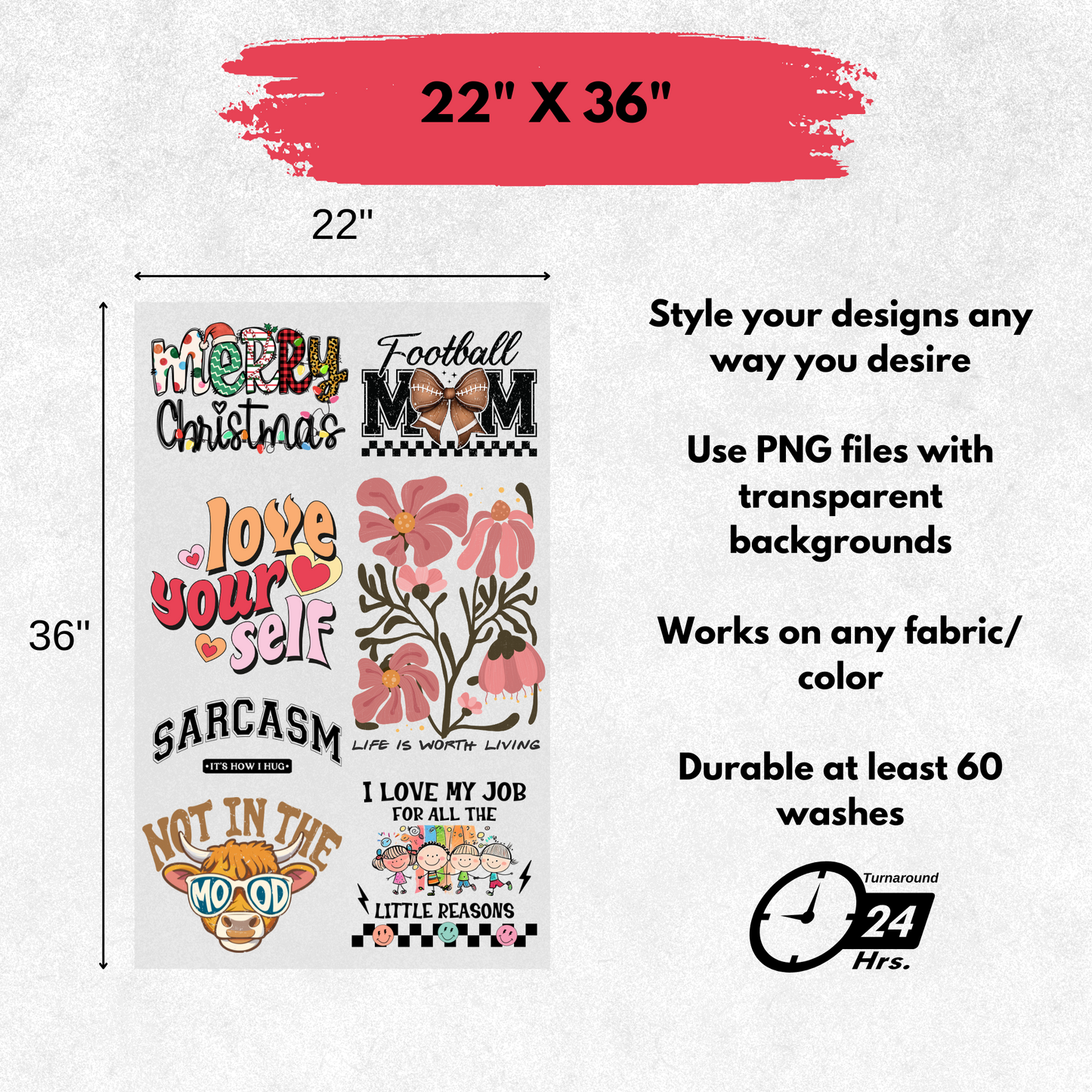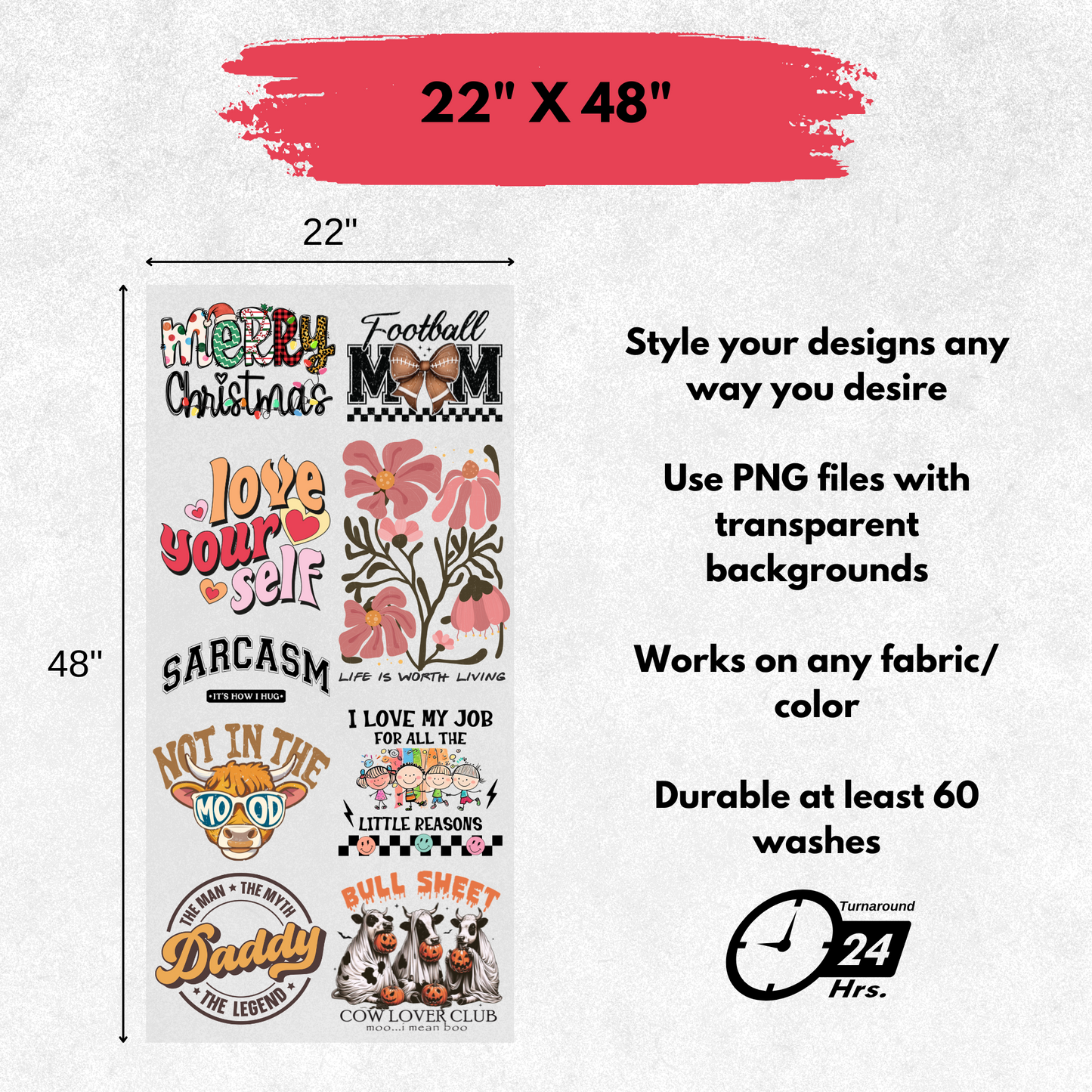You will not be allowed to compare more than 4 products at a time
View compareCreate Your Gang Sheet with Our Gang Sheet Builder Software
Create Your Gang Sheet with Our Gang Sheet Builder Software
Introducing our Gang Sheet Builder Software, the ultimate tool for customizing and optimizing your design printing process. Whether you're a small business owner or a large-scale print operator, our software is designed to streamline the creation of gang sheets, allowing you to maximize your print space and reduce material waste.
Share the source at on-click
Couldn't load pickup availability
No minimum orders and next-day shipping available.
Guarantee safe and secure checkout
Description
Description
ABC
How It Works
How It Works
1. Upload Your Designs: Start by uploading your PNG or vector files.
2. Arrange Your Gang Sheet: Use our drag-and-drop editor to place multiple designs in the most space-efficient way possible.
3. Adjust Sizes and Margins: Easily resize designs and adjust margins between prints to fit your exact specifications.
4. Preview & Export: Once satisfied, preview your gang sheet, and export it in print-ready formats.
Who Is It For?
Who Is It For?
This software is ideal for DTF transfer businesses, apparel printers, and DIY enthusiasts who want to streamline their design-to-print workflow. Whether you're managing a small shop or large print orders, our Gang Sheet Builder makes it easier to manage multiple designs on one sheet, boosting productivity and minimizing waste.
Take control of your printing projects and reduce costs with our Gang Sheet Builder Software—perfect for every designer and print professional!
Design Requirements
For optimal results, vector files are preferred, while raster images should have a resolution of at least 300 dpi. We highly recommend using PNG files with transparent backgrounds for the best quality.
Shipping & Returns
Shipping & Returns
- Your orders will be shipped in the next business day.
- Shipping usually takes 2-3 days depending on your location.
- We have a 7 day reprint policy.
- Although, if there is a print error or an issue with your order please contact us
How to Press
How to Press
To apply the transfer, follow these settings:
- Heat Press Temperature: 300°F for 10-15 seconds
- Pressure: Medium (6-7 pressure setting)
- Peeling Method: Cold or warm peel the PET film off the transfer!
For best results, cover the transfer with Teflon for a shiny finish or parchment paper for a matte finish:
- Heat Press Temperature: 300°F for 7-10 seconds
- Pressure: Medium (6-7 pressure setting)
Note:
Even heat distribution and firm pressure are crucial for good adhesion. Avoid pressing over any zippers, pockets, seams, buttons, or similar items in the press area.
For polyester or blended fabrics, reduce the temperature to 250-280°F and shorten the pressing time by 3-5 seconds, as these materials absorb heat more quickly.